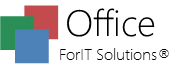How Can We Help?
Document properties & password protection
Document properties
Select the File menu and click on the Document Properties button. The application will display a windows with the following information:
- General page (read-only)
- Name, location, and size
- Date created/modified/Accessed
- File attributes
- Summary page (you can edit these properties)
- Title, subject, author
- Category, keywords, comments
- Statistics page (read-only)
- Date created/modified/accessed
- Date printed
- Saved by
- Revision number
- Custom (you can edit these information)
- Add custom properties to the document information
Password protect your documents
- Select the File menu and press the Encrypt with Password button
- Type in the password and press OK
- Type in again the same password and Press OK
Next time, when you open this document, you have to type in a password before opening the document.
Applies to ForIT Solutions Office Word, and ForIT Solutions Office XL